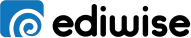Below is a list of frequently asked questions, if you cannot find a solution Please call 905-820-2494, or send us an email for support.
Frequently Asked Questions
What browser is AbiNet compatible with?
AbiNet is currently compatible with all major browsers; Chrome, Firefox and Microsoft Edge.
When trying to process my manifest, I get the message:
“Unable to process = (example JS597017656) a valid price was not found in the system for this Supplier, Product Group and Order Date combination.”
When trying to place an order, the next fiscal year does not appear in the dropdown. What do I need to do to add our next year into the fiscal calendar?
To add a fiscal calendar for the following year, someone with administrator access will need to enter it in the General Corporate Tables (under the Fiscal Calendar dropdown).
Please ensure that the “method” dropdown and dates chosen are accurate as this cannot be edited once you hit the “OK” button.

My account appears to be locked. Who has the ability to unlock my account?
All users have the ability to reset their own password using the “reset password” link on the login page.

A prompt indicating a valid ID was entered will appear. If a valid ID cannot be found, the following message will appear:

If you are unable to remember your login info, please contact support@ediwise.com for help.
I accidentally Inter-Company transferred (IC Transfer) a shipment to the wrong location.
This location received it in error. How do I rectify this?
The site that mistakenly accepted the IC transfer will need to un-receive this shipment and place this manifest back to in-transit status. Once this is complete, you can undo the IC transfer by going into Administration/Adjustments/IC Transfers. Depending on how you IC transferred the rolls originally, select the same “Transfer Type” dropdown.
Click the “Refresh” button. Find the correct line entry and hover over the action button. Clicking on “Undo” will undo the IC transfer.
I am an EDISTOK user, and when trying to receive a manifest, I get the following error message: “Sold To Code does not exist in warehouse subset. Please check the
Sold To list and ensure that … “
I am a supplier and our customer has requested that EDI documents be sent to them.
What document do you require?
Haven’t found the solution you’re looking for? Please call 905-820-2494, or send us an email for support.